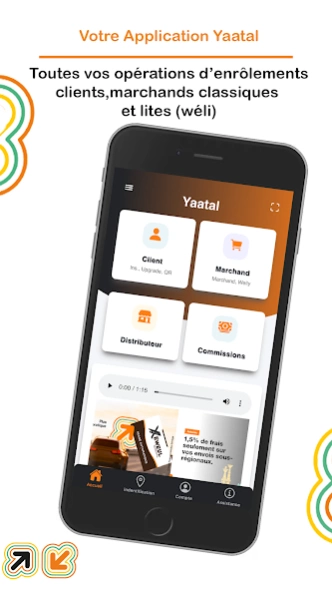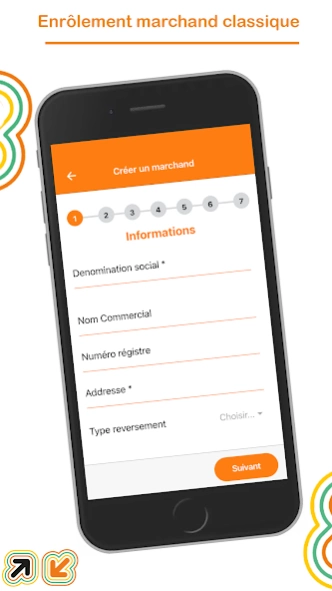Yaatal 2.0
Continue to app
Free Version
Publisher Description
Yaatal - Opening, uncapping of OM accounts, enrollment of customer QR card.
Orange Finances Mobiles Senegal, Electronic Money Establishment approved under number EME.SN.006, Limited Company with Board of Directors with a capital of seven billion (7,000,000,000) CFA francs, having its registered office at Lot N°02, Cité Keur Gorgui, BP 69 Dakar, registered in the Dakar Trade and Furniture Credit Register under number SN.DKR.2015.B.9614, (hereinafter referred to as "OFMS") has set up a mobile application called Yaatal intended for its distributor partners and field salespeople of Orange Money (VTO).
This application allows users:
- open and uncap orange money accounts
- to enroll customer QR cards
- to recruit lite and classic merchants.
Questions or comments? You can write to us at yaatalsakalpe@orange-sonatel.com.
Follow us on Facebook, Instagram and Youtube:
https://www.facebook.com/OrangeMoneySN
https://instagram.com/orangemoney_sn
https://www.youtube.com/channel/UCwNJ_uC9onsVU7WBLaS5NTw
About Yaatal
Yaatal is a free app for Android published in the Accounting & Finance list of apps, part of Business.
The company that develops Yaatal is Orange Sénégal. The latest version released by its developer is 2.0.
To install Yaatal on your Android device, just click the green Continue To App button above to start the installation process. The app is listed on our website since 2023-02-03 and was downloaded 1 times. We have already checked if the download link is safe, however for your own protection we recommend that you scan the downloaded app with your antivirus. Your antivirus may detect the Yaatal as malware as malware if the download link to sn.ofms.dti.yaatal.new is broken.
How to install Yaatal on your Android device:
- Click on the Continue To App button on our website. This will redirect you to Google Play.
- Once the Yaatal is shown in the Google Play listing of your Android device, you can start its download and installation. Tap on the Install button located below the search bar and to the right of the app icon.
- A pop-up window with the permissions required by Yaatal will be shown. Click on Accept to continue the process.
- Yaatal will be downloaded onto your device, displaying a progress. Once the download completes, the installation will start and you'll get a notification after the installation is finished.